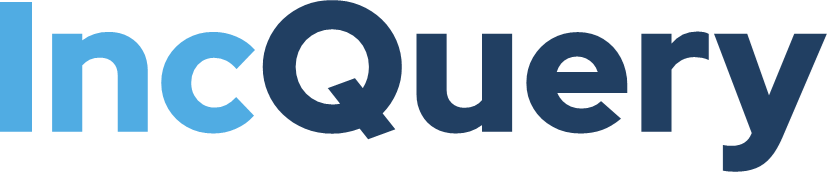Some surveys are sprints. Others are marathons. No matter the length or intensity, fatigue will be a factor that can affect the results.
When your respondents grow tired of answering questions, they will become bored and disinterested — which inevitably leads to survey fatigue. Some may abandon the survey. Even worse, some may rush through to the end without putting much thought into their responses. As a result, you will experience low response rates and poor data quality, and you will not be able to gain reliable and meaningful insights from the information you collect.
While survey length is a factor in fatigue, it is not the only one. Even short surveys can frustrate respondents if the questions seem complex, repetitive, or irrelevant, or if the pages are poorly laid out. And be sure to ask screener questions to weed out respondents who are not qualified or experienced enough to take the survey – they will become fatigued quickly because the questions will not apply to them, and their poor responses can affect the quality of your data.
Here are some factors to consider as you design your next survey:
Ask Clear and Direct Questions
Vague, confusing, or lengthy questions can put off your respondents, forcing them to consider whether taking the survey is worth their time and effort. So can answers that cannot capture their responses accurately. Make sure your text is clearly worded so respondents know exactly what is being asked of them.
Here is an example of a question that is poorly worded because the text is longer than it needs to be and the responses do not consider all possibilities (e.g., the respondent might be considering more than one option, or a choice that is not listed).
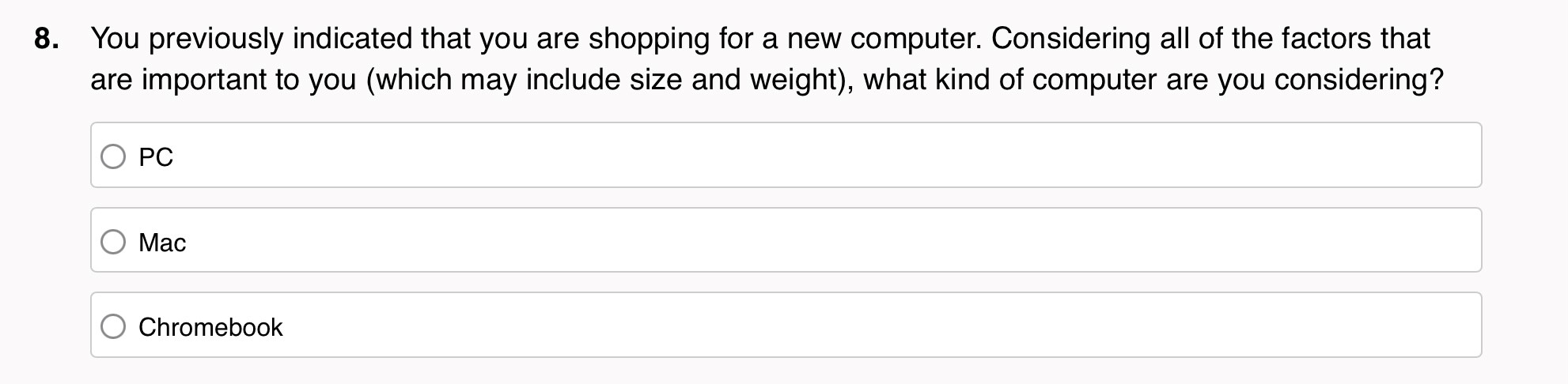
That question could be better phrased as follows. Note that this question allows for multiple responses.
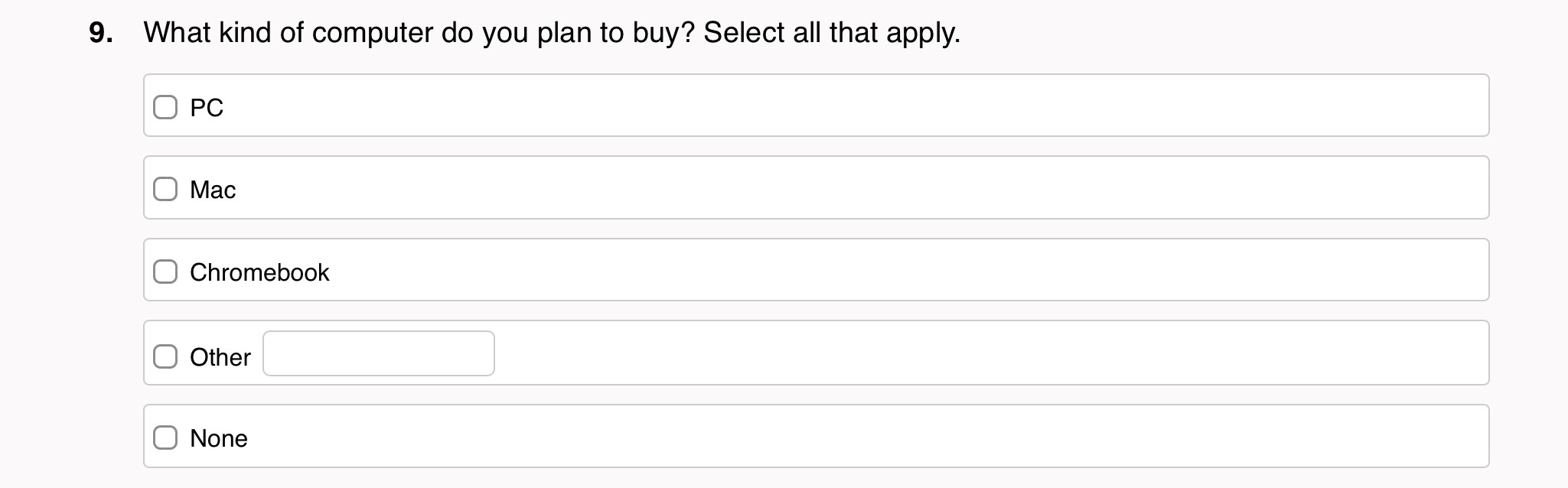
Use Consistent Scales and Structures
Consistency can help ease respondents through your survey. This is especially true for matrix questions, where different headings and numbers of options can confuse respondents. For example, consider these two questions aimed at consumers looking to make major purchases:
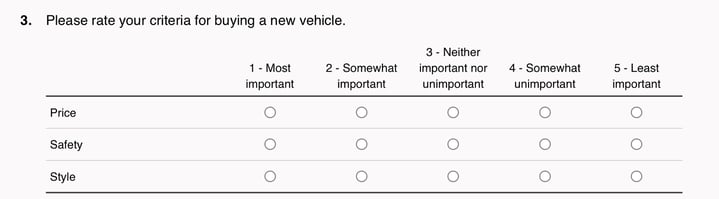
On their own, these questions are well written and presented. Taken together, however, problems appear. First, one has five options in its matrix, and the other has seven. Second, one has the least desirable options on the left, while the other has them on the right. These types of inconsistencies can confuse survey takers and lead to fatigue.
Minimize Use of Text Fields
For respondents, clicking a button will always be easier than typing. These two questions are the same but have different input options:
The first question requires more clicks and keystrokes to complete than the second one. Even slight changes like these to reduce the time and effort it takes to complete the survey can help minimize fatigue.
Take Advantage of Survey Logic
Complex surveys might require complex programming to simplify the respondent experience. Use tools like survey logic to ensure that respondents only see the questions that apply to them.
As a very simple example, imagine a yes/no question asking if someone is planning to buy a new computer. If the respondent says no, they should not encounter the following question:
Questions like this can be avoided by using logic tools to bypass unnecessary questions. Logic tools can be very sophisticated and provide you with many tools to help minimize fatigue. Your survey provider or platform can help make the best use of survey logic.
The Takeaway
While it may not be possible to eliminate the possibility for fatigue altogether — especially for exceptionally long surveys in which you need to collect a lot of information — the steps above can help you minimize the likelihood that a survey taker will abandon the survey or stop putting thought into their responses. You should always put yourself in the shoes of your respondents. Even something as simple as how many clicks or keystrokes it takes to respond can play a role in fatigue. Consider respondents’ needs and expectations as you design your survey so you can get the information you need without frustrating the survey takers.